When
you create a YouTube Channel Like us “Science Tutor” and when you are
going to search your YouTube Channel in YouTube Search or in Google Search but
you unable to find your Channel or not find easily... as like as shown in fig.
we search “Science Tutor” and our Channel show on Top in Search Result. To
Know How to do this Stay with us “Science Tutor – Smart Study AnytimeAnywhere” Lets Started…
Step.1:
First
of all you need to visit http://www.youtube.com
and on upper right corner click “Sign In” option and fill up all login
details like (User Id or Email and Password) and Click on “Sign In”.
Step.2:
Now
select your Channel which you want to make Searchable.
Step.3:
Now
go to upper right corner on your computer screen and click on your channel logo
and select “Creator Studio”.
Step.4:
Now
select “Channel” option from YouTube Menu and click on “Advanced”
option.
Step.5:
In
“Country” section select your country (like India, America, Canada,
U.S.A, Sri Lanka, etc) and in “Keywords” section fill some keywords
related to your YouTube Channel (Like the Keywords related to our “ScienceTutor” channel is: “Science Tutor” “ScienceTutor” “Smart Study Anytime
Anywhere” “Physics Chemistry Maths” “Physics” “Maths” “Science” “Biology” “General
Knowledge” etc). And at last scroll down the page and click on “Save”
option. Now wait for 24 Hours. Now your YouTube Channel is Searchable in
YouTube Search.
Read Also:
» Know More About Google Keyboard.
» Howto Play Game in Google Chrome Offline?
» Howto Link Facebook Groups to Page?
» Know More About Google Keyboard.
» Howto Play Game in Google Chrome Offline?
» Howto Link Facebook Groups to Page?
© Science Tutor – Smart Study Anytime Anywhere



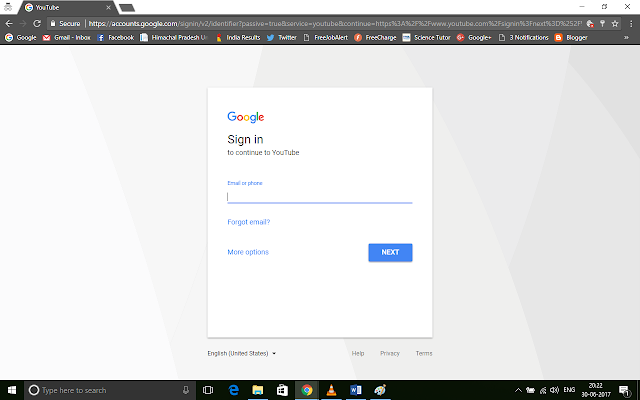












0 Comments
Please share your opinions and suggestions with us.