FILE MENU - M.S. WORD 2016 TUTORIALS - SCIENCE TUTOR
Download or Buy Microsoft Word - Complete Course - Full Guide - With MCQs at Just Rs. 99/- - Click Here
FILE MENU: file menu is the first menu button in menu
bar provided by M.S. Word 2016. In this menu you will access all options like
information of your document, protection of document, creation of new file,
open your created files, save your document and save your changes in documents,
printing and sharing of document, account related information and properties of
document you created.
File
menu provides you various options such as INFO, NEW, OPEN, SAVE & SAVE AS,
PRINT, SHARE, EXPORT, CLOSE and ACCOUNT.
1. INFO: INFO option provide you information about
your document like page size, page number, numbers of words, total editing
time, title of document, tags, comments, authors details, properties and last
modified. You may also manage document protection, inspect your document and
version of MICROSOFT OFFICE you used.
2. NEW: this option let you to create new document
by choosing various document layouts and a custom layout or make a new document
on black page. The various layouts provided by M.S. Word 2016 are Adjacency
Letters, Adjacency Reports, Adjacency Resumes, Apothecary Letter, Apothecary Newsletters,
Apothecary Resume, Blog Post, Chronological Letters, Essential Reports, and
Essential Letter etc.
3. OPEN: through this option you may open your
recently created documents, saved documents, and that documents save in various
drives (A:, B:, C:, D:, E:, F: etc.) and locations.
4. SAVE & SAVE AS: SAVE option let you to save you’re newly created document in M.S. Word and
while SAVE AS option let you to save a copy of recently save documents with
another name.
5. PRINT: this option is very useful for taking
print of your document on the paper. Through this option your will able to
manage your attached printers, choose page size, Page orientations, and choose
numbers of page to print, numbers of copies etc.
6. SHARE: this option provide you various sharing
methods for your documents Like Email, Blog etc.
7. EXPORT: this option is helpful for creating PDF,
XPS, and other documents files for your M.S. Word Document.
8. CLOSE: this option Close your document window.
9. ACCOUNT: this option provide various option for
accessing your account (User Information) like your name, profile picture, and
lots more.
Download or Buy Microsoft Word - Complete Course - Full Guide - With MCQs at Just Rs. 99/- - Click Here
© Science Tutor –
Smart Study Anytime Anywhere





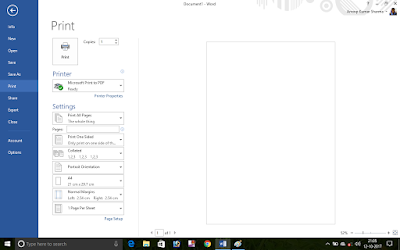











0 Comments
Please share your opinions and suggestions with us.