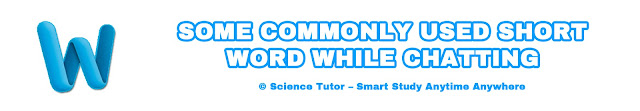HAPPY NEW YEAR 2018 - SCIENCE TUTOR
Anoop Kumar Sharma
December 31, 2017
HAPPY NEW YEAR 2018
Grant yourself the time to restore; be kind with your wounds
Wishing you a delightful and Happy New Year 2018.
Wishing you a delightful and Happy New Year 2018.
Actual success comes only to those who are ready for it.
So never step back and always have the courage to accept new challenges.
Wishing you a very happy new year 2018.
So never step back and always have the courage to accept new challenges.
Wishing you a very happy new year 2018.
Wishes from - Science Tutor
HAPPY NEW YEAR 2018 - SCIENCE TUTOR
 Reviewed by Anoop Kumar Sharma
on
December 31, 2017
Rating:
Reviewed by Anoop Kumar Sharma
on
December 31, 2017
Rating:
 Reviewed by Anoop Kumar Sharma
on
December 31, 2017
Rating:
Reviewed by Anoop Kumar Sharma
on
December 31, 2017
Rating: