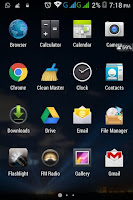Thought of the day | 24 - 02 - 2017
Science Tutor
February 24, 2017
Thought of the day | 24 - 02 - 2017
 Reviewed by Science Tutor
on
February 24, 2017
Rating:
Reviewed by Science Tutor
on
February 24, 2017
Rating:
 Reviewed by Science Tutor
on
February 24, 2017
Rating:
Reviewed by Science Tutor
on
February 24, 2017
Rating: